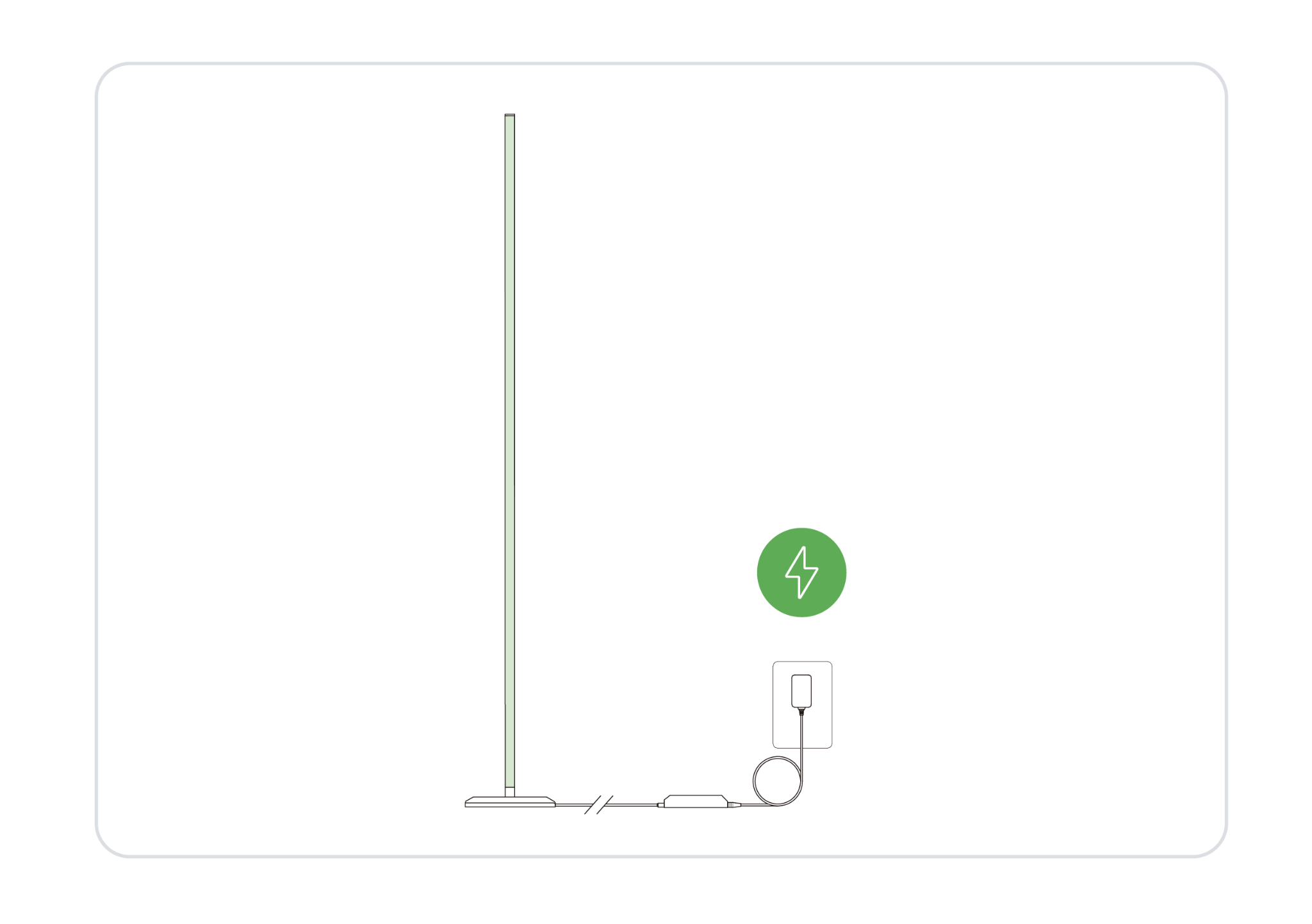How to Install the Lightstrip on your Multicolor Floor Lamp?Updated 2 months ago
Follow these step-by-step instructions to properly install and attach the Silicone Lightstrip onto your Floor Lamp.
Step 1: Insert the Lightstrip into the Top of the Pole
Take the Silicone Lightstrip and align it with the top of the Pole.
Wrap your hand around the Pole and use the ball of your palm to firmly push the Lightstrip into place.
Ensure the end of the Lightstrip aligns perfectly with the Top Cap.
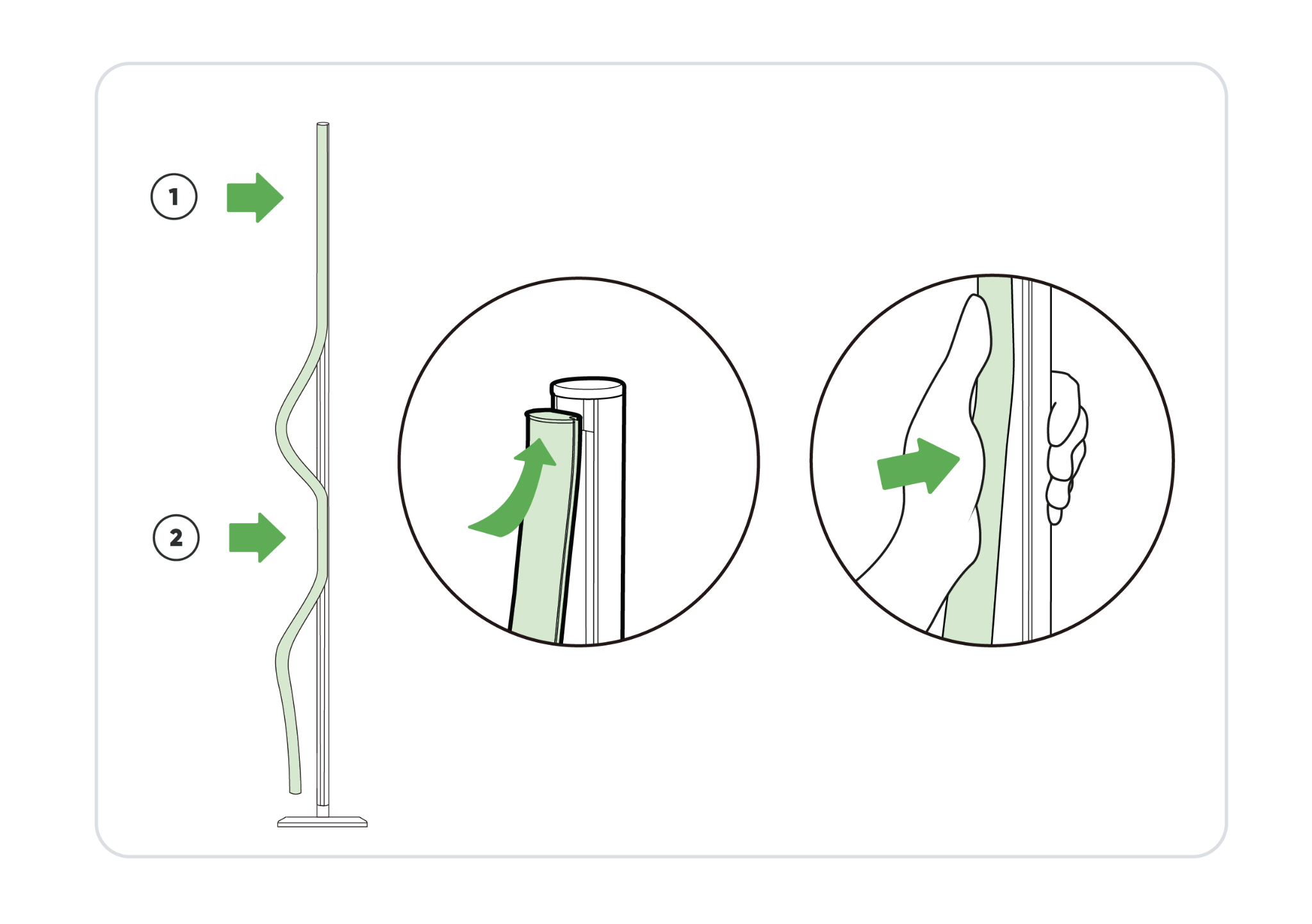
Step 2: Attach the Lightstrip to the Middle Section
Secure the Lightstrip in the middle section of the Pole.
Use the same method—wrapping your hand around the Pole and firmly pushing with your palm.
As you secure the Lightstrip, you will notice the wave shape forming.
Step 3: Connect the Lightstrip Wire to the Base Wire
Locate both the Lightstrip Wire and the Base Wire.Connect them by snapping them together securely.
Keep a firm grip on the Base Wire while connecting to ensure a secure fit before moving to the next step.
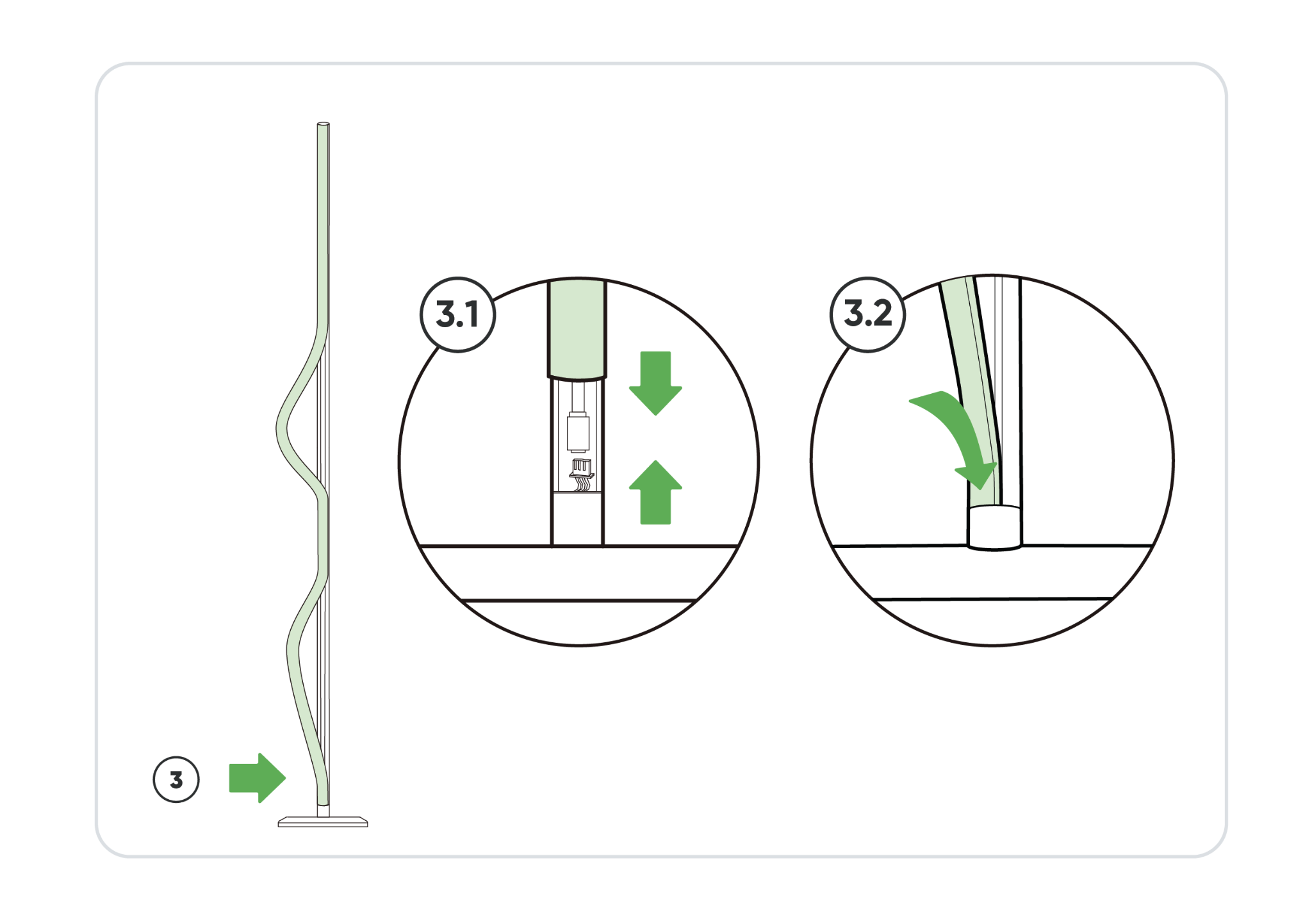
Step 4: Insert the Lightstrip into the Bottom of the Pole
Push the Silicone Lightstrip firmly into the base and the bottom of the Pole.
Ensure the connector is fully concealed and no longer visible.
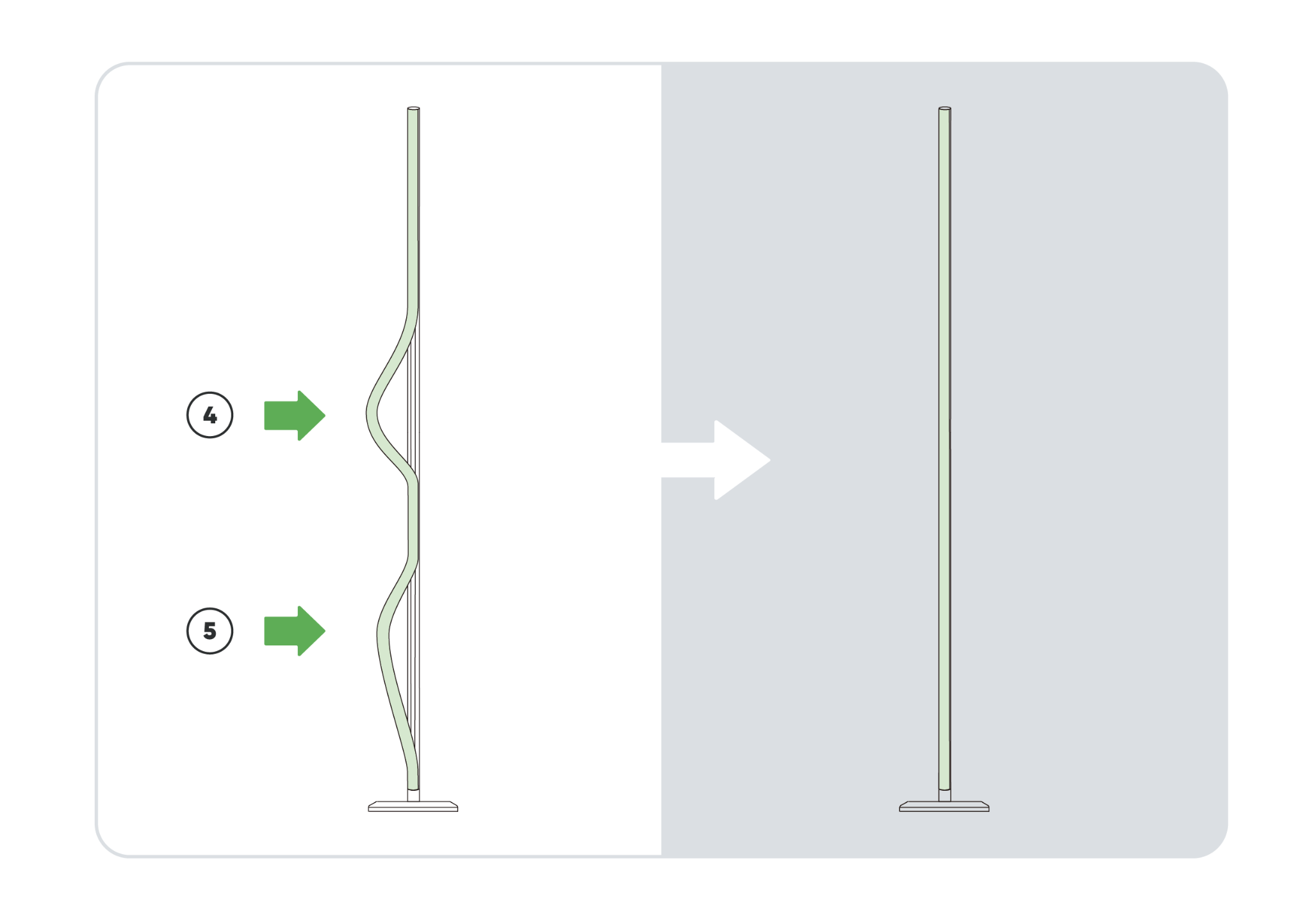
Step 5: Secure the Remaining Sections
Press the remaining sections of the Lightstrip firmly into the Pole until fully secured.
If you have excess Lightstrip after assembly, DO NOT cut it.
Instead, gently press and slide the Lightstrip slightly upwards and downwards along the Pole until it is correctly positioned.
Final Check
Connect the Controller and Power Supply to the Floor Lamp. Plug into a power outlet to turn on your Floor Lamp and enjoy the ambience! Pair your Floor Lamp to the Nanoleaf App for further customization and control.