How-to: Reset GuideUpdated 6 months ago
Sometimes your Sense+ Smart Wireless Switch may need a reset. Before you proceed, please note that this will erase all pairing and control group configuration information on the device.
Once you're ready to proceed, here's how to reset your Nanoleaf Wireless Switch: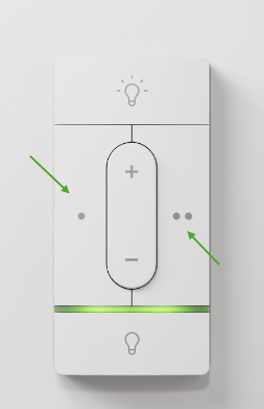
Press and hold the two side buttons at the same time (the one-dot and two-dot buttons).
Wait until you see a red flash (to be specific: three (3) red flashes).
In the Nanoleaf App, delete the previous device entry and follow the instruction to pair the device again.